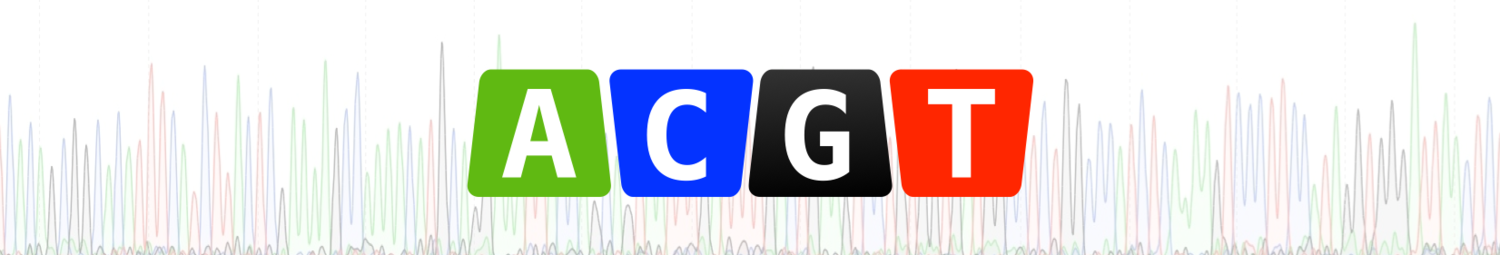Some free code editors for Macs (that work in a UC Davis computer lab)
Every year I help teach a course[1] to grad students that hopefully leaves them with an understanding of how to use Unix and Perl to solve bioinformatics-related problems. We use a Mac-based computer lab because all Macs come with Unix and Perl installed. Many of our students are new to programming and many are new to Macs. Because of this, and because they need to use a code editor to write their Perl scripts, we have previously pointed them towards Fraise. Despite its age [2], this relatively lightweight editor has proved fine for the last few years that we have taught this course.
This year, however, Fraise proved problematic. The computer lab has now upgraded to OS X 10.8 which provides extra safeguards about what apps can be run. This Gatekeeper technology has been set up to only allow ‘signed’ apps[3]. The version of Fraise that we were using required administrator privileges for it to be opened (not possible in this computer lab).
My first thought was to direct students to download and install TextWrangler. This is an excellent, powerful, and well maintained code editor for Macs. Most importantly, it is free and also a signed app. However, it does try to install a helper app which caused a persistent dialog window to keep popping up during the installation. Clicking ‘cancel’ worked…but only after about 20 attempts[4]. I like TextWrangler as an app, but prefer the cleaner look of Fraise. So today I set out to find code editors for Macs that:
- were free
- could be run on the Macs in our computer lab (i.e. had to be signed apps)
- were relatively simple to use and/or were easy on the eye
Here is what I came up with. These are all apps that seem to be under current development (updated at some point in 2013):
AppSize in MB Free? Notes
Komodo Edit301.1YesBig because it is part of a larger IDE tool which is not free[5]
Sublime Text 227.3sort of[6]Gaining in popularity (a version 3 beta is also available)
TextMate 230.3YesWhile this is technically an ‘alpha’[7] release, it seems very stable.
TextWrangler19.2YesVery robust and venerable app. Free since 2005
Tincta 25.6YesSmall app, similar to Fraise in appearance
If I had to suggest one, it would probably be Sublime Text 2 (though I will encourage students to buy this if they like it). TextMate 2 is a good second choice, particularly because it is also a very clean looking app. Of course, at some point we need to tell students about the joys of real text editors such as vi, vim, and emacs…but of course this might lead to hostilities![8]
This course material is available for free and became the basis for our much more expansive book on the same topic ↩
Fraise is itself a fork of Smultron which stopped development in 2009 but which reappeared as a paid app in the Mac App Store in 2011. ↩
Those apps that are approved by Apple, even if they are not in the Mac App Store. ↩
Seriously, it takes a lot of clicks to make this dialog box go away. It then produces more pop-up dialogs asking whether you want to register, or install command-line tools. ↩
Currently $332 for a single license ↩
This is a paid app, but can be used in trial mode indefinitely with occasional reminders. ↩
TextMate 2 has been in alpha status since 2009 ↩
Editor wars should be avoided if possible ↩