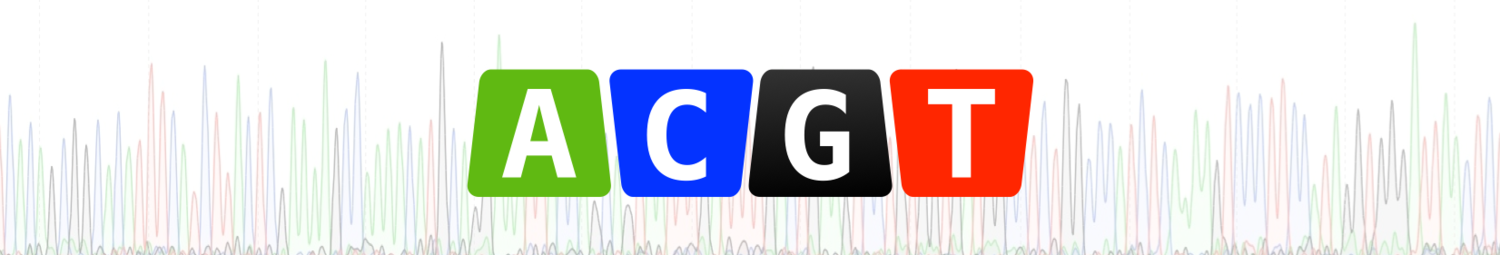Awkward Bioinformatics Conversations #1
Image from flickr user hades2k
Bob: Hi Sue, it's Bob. Got a favor to ask. Could you load up the UCSC Genome Browser site in your web browser please?
Sue: Hi Bob. So just to clarify…do you want me to load the UCSC Genome Browser homepage, or the UCSC Genome Browser website Genome Browser tool?
Bob: Wait, what?
Sue: UCSC Genome Browser is both the name of the website — as identified in their HTML metadata — and also the name of a tool on that website.
Bob: Er, just go to the main website first.
Sue: Done.
Bob: So it says that it's the UCSC Genome Browser website?
Sue: Yes. And no.
Bob: Huh?
Sue: The homepage identifies itself as the UCSC Genome Bioinformatics site but it also welcomes you to the UCSC Genome Browser website.
Bob: Okay, that sounds like you're looking at the right page then. So can you now please click on the Genome Browser link at the top of the page?
Sue: Which one?
Bob: What? Er, the one in the toolbar I guess.
Sue: Which one?
Bob: I just told you which one.
Sue: No, which toolbar?
Bob: There's more than one?
Sue: There's the horizontal toolbar that mostly contains dropdown menus with links that expose most of the site's functionality…and then there's the vertical toolbar which mostly offers links to items that also exist in sections of the horizontal toolbar.
Bob: But surely there's only one toolbar link which says 'Genome Browser'?
Sue: No, there are two.
Bob: But they go to the same place, right?
Sue: No. The horizontal toolbar link for 'Genome Browser' takes you into the Genome Browser tool with data loaded for the human genome assembly. The vertical toolbar link for 'Genome Browser' takes you to an intermediate page that lets you access the 'Human Genome Browser gateway'. Which one do you want? Bob? Hello???